This is an old revision of the document!
Installed Plugins
CAPTCHA
Upgrade
Wrap
Translation
Video Share
Gallery
xhtmlruby
include
changes
move
Mathjax
SyntaxHighlight.JS
Bootstrap Wrapper
Macros
Accordion
Collapsible Group Item #1
Anim pariatur cliche reprehenderit, enim eiusmod high life accusamus terry richardson ad squid. 3 wolf moon officia aute, non cupidatat skateboard dolor brunch. Food truck quinoa nesciunt laborum eiusmod. Brunch 3 wolf moon tempor, sunt aliqua put a bird on it squid single-origin coffee nulla assumenda shoreditch et. Nihil anim keffiyeh helvetica, craft beer labore wes anderson cred nesciunt sapiente ea proident. Ad vegan excepteur butcher vice lomo. Leggings occaecat craft beer farm-to-table, raw denim aesthetic synth nesciunt you probably haven't heard of them accusamus labore sustainable VHS.
Collapsible Group Item #2
[…]
Collapsible Group Item #3
[…]
Affix
Affix
Scroll the page!
Alerts
Badges
Inbox 42
Buttons
Callouts
Default Callout
This is a default callout.
Default Callout
This is a default callout.Custom color + icon
[…]Carousel
Collapse
Grids
Image



Jumbotron
Hello, world!
This is a simple hero unit, a simple jumbotron-style component for calling extra attention to featured content or information.
Lorem ipsum!
Lorem ipsum dolor sit amet, […]
Labels
default primary success info warning danger
Lead
List Group
Modal
Navs (Tabs & Pills)
- DokuWiki
- DokuWiki
- DokuWiki
- DokuWiki
- DokuWiki
Foo
Lorem ipsum dolor sit amet, consectetur adipisici elit, sed eiusmod tempor incidunt ut labore et dolore magna aliqua. Ut enim ad minim veniam, quis nostrud exercitation ullamco laboris nisi ut aliquid ex ea commodi consequat. Quis aute iure reprehenderit in voluptate velit esse cillum dolore eu fugiat nulla pariatur. Excepteur sint obcaecat cupiditat non proident, sunt in culpa qui officia deserunt mollit anim id est laborum.
Bar
Lorem ipsum dolor sit amet, consectetur adipisici elit, sed eiusmod tempor incidunt ut labore et dolore magna aliqua. Ut enim ad minim veniam, quis nostrud exercitation ullamco laboris nisi ut aliquid ex ea commodi consequat. Quis aute iure reprehenderit in voluptate velit esse cillum dolore eu fugiat nulla pariatur. Excepteur sint obcaecat cupiditat non proident, sunt in culpa qui officia deserunt mollit anim id est laborum.
Tables
DokuWiki supports a simple syntax to create tables.
| Heading 1 | Heading 2 | Heading 3 |
|---|---|---|
| Row 1 Col 1 | Row 1 Col 2 | Row 1 Col 3 |
| Row 2 Col 1 | some colspan (note the double pipe) | |
| Row 3 Col 1 | Row 3 Col 2 | Row 3 Col 3 |
Table rows have to start and end with a | for normal rows or a ^ for headers.
^ Heading 1 ^ Heading 2 ^ Heading 3 ^ | Row 1 Col 1 | Row 1 Col 2 | Row 1 Col 3 | | Row 2 Col 1 | some colspan (note the double pipe) || | Row 3 Col 1 | Row 3 Col 2 | Row 3 Col 3 |
To connect cells horizontally, just make the next cell completely empty as shown above. Be sure to have always the same amount of cell separators!
Vertical tableheaders are possible, too.
| Heading 1 | Heading 2 | |
|---|---|---|
| Heading 3 | Row 1 Col 2 | Row 1 Col 3 |
| Heading 4 | no colspan this time | |
| Heading 5 | Row 2 Col 2 | Row 2 Col 3 |
As you can see, it's the cell separator before a cell which decides about the formatting:
| ^ Heading 1 ^ Heading 2 ^ ^ Heading 3 | Row 1 Col 2 | Row 1 Col 3 | ^ Heading 4 | no colspan this time | | ^ Heading 5 | Row 2 Col 2 | Row 2 Col 3 |
You can have rowspans (vertically connected cells) by adding ::: into the cells below the one to which they should connect.
| Heading 1 | Heading 2 | Heading 3 |
|---|---|---|
| Row 1 Col 1 | this cell spans vertically | Row 1 Col 3 |
| Row 2 Col 1 | Row 2 Col 3 | |
| Row 3 Col 1 | Row 2 Col 3 |
Apart from the rowspan syntax those cells should not contain anything else.
^ Heading 1 ^ Heading 2 ^ Heading 3 ^ | Row 1 Col 1 | this cell spans vertically | Row 1 Col 3 | | Row 2 Col 1 | ::: | Row 2 Col 3 | | Row 3 Col 1 | ::: | Row 2 Col 3 |
You can align the table contents, too. Just add at least two whitespaces at the opposite end of your text: Add two spaces on the left to align right, two spaces on the right to align left and two spaces at least at both ends for centered text.
| Table with alignment | ||
|---|---|---|
| right | center | left |
| left | right | center |
| xxxxxxxxxxxx | xxxxxxxxxxxx | xxxxxxxxxxxx |
This is how it looks in the source:
^ Table with alignment ^^^ | right| center |left | |left | right| center | | xxxxxxxxxxxx | xxxxxxxxxxxx | xxxxxxxxxxxx |
Note: Vertical alignment is not supported.
Page header
Example page header
Lorem ipsum dolor sit amet, consectetur adipisici elit, sed eiusmod tempor incidunt ut labore et dolore magna aliqua. Ut enim ad minim veniam, quis nostrud exercitation ullamco laboris nisi ut aliquid ex ea commodi consequat. Quis aute iure reprehenderit in voluptate velit esse cillum dolore eu fugiat nulla pariatur. Excepteur sint obcaecat cupiditat non proident, sunt in culpa qui officia deserunt mollit anim id est laborum.
Panels
Basic panel example
Panel title
Panel content
Panel title
Panel subtitlePanel content
Panel title
Panel content
Panel title
Panel content
Panel title
Panel content
Panel title
Panel content
Panel title
Panel content
Panel title
| # | First Name | Last Name | Username |
|---|---|---|---|
| 1 | Mark | Otto | @mdo |
| 2 | Jacob | Thornton | @fat |
| 3 | Larry | the Bird |
Panel title
| # | First Name | Last Name | Username |
|---|---|---|---|
| 1 | Mark | Otto | @mdo |
| 2 | Jacob | Thornton | @fat |
| 3 | Larry | the Bird |
Panel title
Panel title
Panel subtitlePanel content
Popovers
Dismissible Popover
Progress Bar
Text
Lowercased text. Uppercased text. Capitalized text.
[…] […] […] […] […] […]
[…] […] […] […] […]
Thumbnails
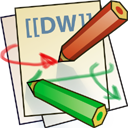
DokuWiki
DokuWiki is a simple to use and highly versatile Open Source wiki software that doesn't require a database. It is loved by users for its clean and readable syntax. The ease of maintenance, backup and integration makes it an administrator's favorite. Built in access controls and authentication connectors make DokuWiki especially useful in the enterprise context and the large number of plugins contributed by its vibrant community allow for a broad range of use cases beyond a traditional wiki.
…
Tooltips
Lorem ipsum dolor sit amet…
Wells
Datatables
| Column A | Column B | Column C |
|---|---|---|
| Row A1 | Row B1 | Row C1 |
| Row A2 | Row B2 | Row C2 |
| Row A2 | Row B2 | Row C3 |
| Row A1 | Row B1 | Row C1 |
| Row A2 | Row B2 | Row C2 |
| Row A2 | Row B2 | Row C3 |
| Name | |
|---|---|
| First | Last |
| My | Name |
| Your | Name |
Advanced Config
Tag
{{tag>[list of tags]}}
| [list of tags] | a space separated list of tags that describe the content of the current page | required |
|---|
Allows you to categorize your wiki pages. The resulting links either point to the corresponding page in the specified tag namespace (only if it exists). If you want a link to point to a page in another namespace, you have to indicate the namespace before the tag name. If this page doesn't exist, just the list of pages with the same tag is shown when you follow one of those links.
Examples:
{{tag>tag1 tag2 tag3}}- with namespaces:
{{tag>ns1:tag1 ns1:tag2 ns2:subns1:tag3}} - multiple word tags:
{{tag>tag1_with_multiple_words tag2 tag3_part}}
Topic
{{topic>[tag]&[flags]}}
| [tag] | the category tag for which you want a list of pages | required |
|---|---|---|
| [flags] | pagelist flags delimited by &, see flags | optional |
This displays a list of all pages that contain the given category tag. The list is sorted alphabetically by page ID. You can also prepend the modifiers + and -. + creates an intersection between the list of pages created by the already defined tags and the pages matching the tag following the + (AND), - removes all pages tagged with the given tag from the list of already found pages.
Example:
{{topic>tag1 -tag2}}– Lists all pages tagged with tag1 but not with tag2.{{topic>tag1 +tag2}}– Lists all pages tagged with tag1 and tag2.{{topic>tag1 tag2}}– Lists all pages tagged with either tag1 or tag2 or both.{{topic>ns1?tag1 tag2}}– List all pages inside namespace ns1 tagged with either tag1 or tag2{{topic>.?tag1 tag2}}– List all pages inside the current namespace tagged with either tag1 or tag2{{topic>tag1 tag2 tag3&nodate&desc&sort}}(Adding pagelist options to change the design)
Searchtags
{{searchtags&[flags]}}
| [flags] | pagelist flags delimited by &, see flags | optional |
|---|
This displays a search form with the possibility to select a namespace and to select tags from a table of all tags that should either be in- or excluded with the option to choose if the tags should be associated with AND or OR. The results are displayed as in the topic component.
This is a great feature which you should not miss. Please add a screenshot of this cool feature. 
And you might check out TagFilter Plugin for similar purpose but in different scenarios.
Example:
{{searchtags}}– The basic syntax{{searchtags&nodate&desc&sort}}– with pagelist options to change the design
Count
{{count>[tag]}}
| [tag] | the category tag for which you want to list the occurrence | required |
|---|
This part allows you to display an overview of your current used tags. It prints the tag and the related occurrence (how often is the tag used?) in your wiki. Either you can specify a + as tag-name, which results in a list of all used tags or just specify some tags separated by spaces.
Example:
{{count>+}}– List all tags with related occurrences.{{count>tag1 tag2}}– List the occurrence of tag1 and tag2.{{count>tag1 tag2 tag3&. ns1 ns2}}– List all occurrences for the given tags inside the namespaces (the dot specifies the root namespace)
Tagpage
{{tagpage>[tag][&dynamic][|title]}}
This displays a link to the listing of all tags as it is done by the Tag syntax but without tagging the page with that tag. With the optional dynamic flag the link becomes red when the listing of all pages with that tag is empty for the current user. The dynamic flag automatically disables the cache of the current page in order to ensure that the link color is always correct. Optionally a title can be specified that will be used as link name.
Example:
{{tagpage>test_foo}}– The basic syntax{{tagpage>test_foo&dynamic}}– A link with dynamic link color{{tagpage>test_foo|my title}}– A link with custom title{{tagpage>test_foo&dynamic|my | title}}– A link with dynamic link color and custom title (that can also contain|)
Configuration
The plugin can be configured with the DokuWiki configuration manager available in the admin menu.
namespace | Namespace where the tag plugin looks for existing tag pages and links to them instead of the default tag overview. You could use the topic component to display the list of tags on such a page for example. (default tag) |
|---|---|
sortkey | Order in which tagged pages are sorted in the topic overview; available options are cdate as creation date, mdate as modification date, pagename, id as page ID, ns as namespace and title |
sortorder | Sort order of the topic overview. |
pagelist_flags | Comma separated Flags of the pagelist plugin which is used to display the topic overview |
toolbar_icon | Show icon in page editor toolbar to add tags. |
list_tags_of_subns | When counting tags in specified namespaces include also tags in subnamespaces. |
tags_list_css | Choose tags list style between standard or optimised for top of page position. |
Tagindex Rebuild
If the tag index becomes corrupted somehow (such as by using page move), then you can rebuild it by using the searchindex plugin or bin/indexer.php.
